Handcraft Expo
streamline what really matters
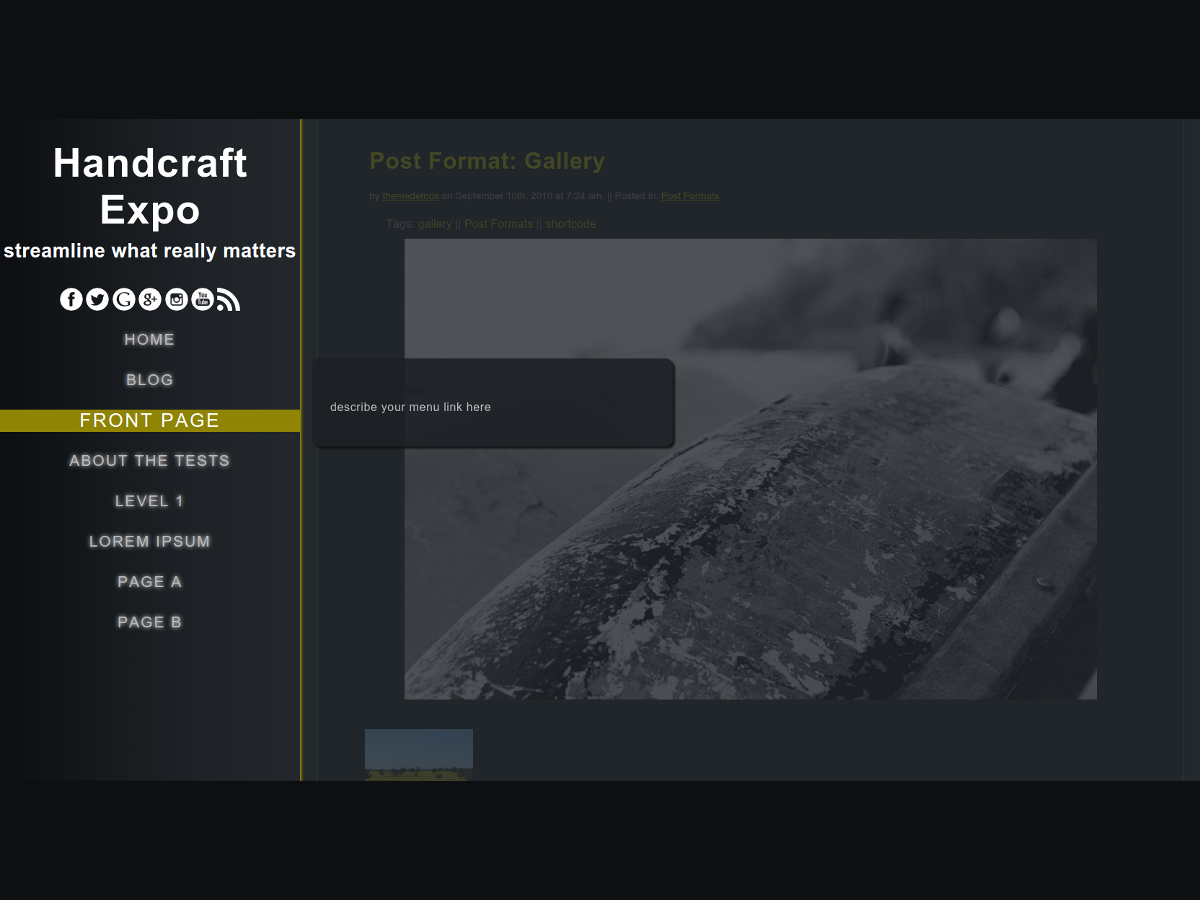
A WordPress theme focused on graphical impact and simplicity
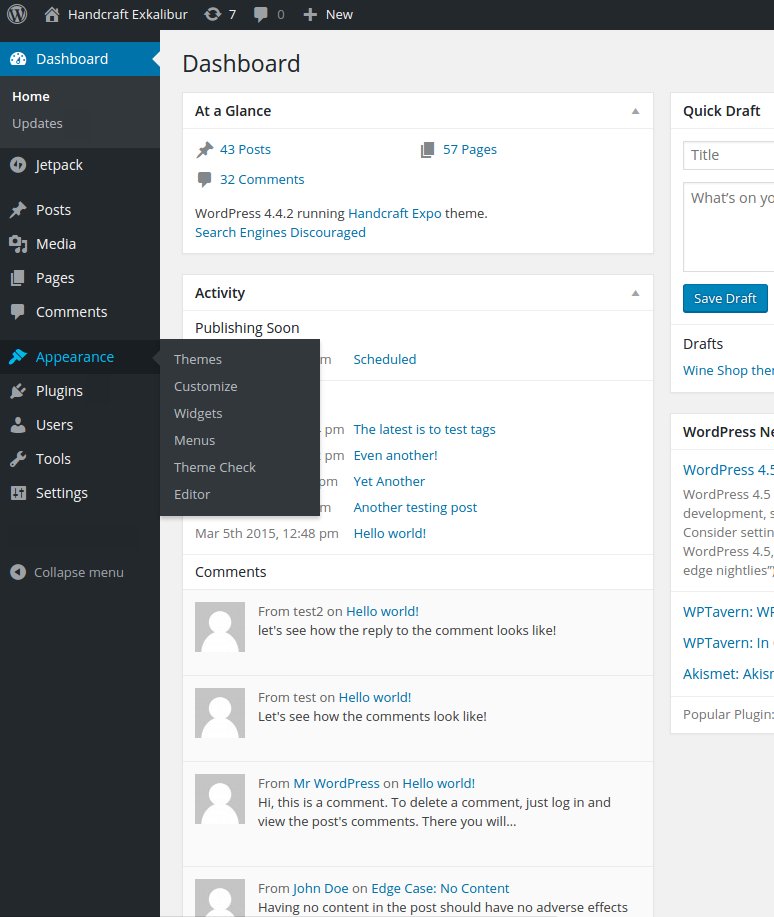
The on-line manual: discover the functionalities
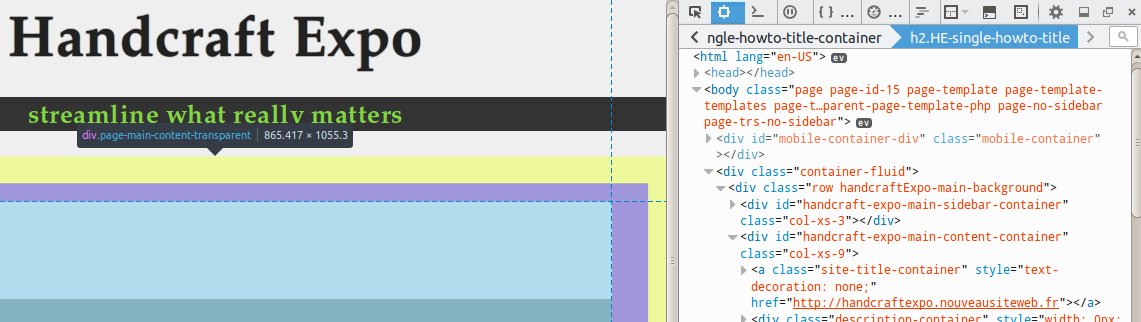
Find out how to modify the theme to better fit your needs: everything is clearly explained step by step!
Download the latest version!
describe your menu link here
describe your menu link here
describe your menu link here
Introduction
Handcraft Expo is a free (as in freedom) WordPress theme which focuses on effective communication design by merging well-established concepts with the use – and abuse – of graphical effects. A traditional, solid left sidebar concept spin-off aimed to ‘streamline what really matters’.
The project was born with the specific need to highlight handcrafts, hence its name.
IMPORTANT: SELECT YOUR MENUS BEFORE CUSTOMIZING.
Layouts: The theme switches from a ‘standard’ left sidebar layout on +1180px(w) and +767px(h) screens to a ‘pocket’ layout on smaller sizes and hand-held devices.
Colors:
The theme allows you to customize most colors, but it still tries to preserve an ‘intelligent’ relationship between elements: it is then highly recommended to choose a color for each proposed entry (even for items you are not going to show on the website) to help Handcraft Expo complete its ‘virtual palette’.
Highlights:
- GNU GPL v3, no proprietary nasty traps
- WordPress Customizer options-packed: easily adjust the website’s look
- Highly animated: graphical aid to help you explain single menu items
- Styled horizontal custom menu on top widget
Customizer
Site Identity
Show title and tagline: When “On Banner” is selected, title and tagline will be visible ONLY if you select a banner image first (Background -> Banner Image).
Title position: When “On Banner” is selected, title and tagline will be visible ONLY if you select a banner image first (Background -> Banner Image).
Note: Handcraft Expo does NOT support WordPress Custom Headers.
Title offsets: ‘pocket’ layout will always display centered title and tagline.
Title hover effect: Choose a title and tagline animation when mouse-hovering;
Note: Title SCALE effect amount and Title ROTATE effect amounts are ONLY active when either “Color, scale and rotate” or “Full” or title hover effect is selected.
Logo
If a logo is uploaded, it will be placed on the Menu Sidebar, on page center in ‘pocket’ layout and will also become a click-able link to the homepage.
Background
Choose a banner, an image and a color for your website background.
Banner images will display on top of the page and will force the background picture to be displayed on content area. When in ‘standard’ layout and without a ‘banner’ image, the theme should be setup by resizing the browser’s window height just above the breaking point and making sure that all items in the menu sidebar are visible.
Note: Handcraft Expo does NOT support WordPress Custom Backgrounds.
Pages
Display pages titles: choose where to display page titles.
Note: some
page templates might override this setting.
Choose a content footer image: Handcraft Expo suggests to use ONLY images with low opacity and high transparency and contrast in order to resemble a watermark effect.
Previewer
Handcraft Expo’s most recognizable feature, Previewer helps you communicate with your visitors by providing a customizable animated preview box when hovering on Sidebar Menu’s links. Previewer can handle up to 8 link description fields and you can add a picture on any of them.
Note: Due to its nature, Previewer will display in a slightly different position on every screen: adjust the offsets and try different window sizes to fit your specific communication needs.
Previewer Background image: Handcraft Expo suggests to use ONLY images with low opacity and high transparency and contrast in order to resemble a watermark effect.
Widgets
When activated, the widgets Sidebar will by default hide the sidebar and show a toggle button. NOTE: the theme should be setup by resizing your browser’s window height just above the breaking point and making sure that all items in the menu sidebar are visible.
And if you are emotionally attached to horizontal menus, Handcraft Expo offers a pre-styled custom menu on the Top Widget position.
Templates
By default, Handcraft Expo pages display anchestor pages, author-post metadata and navigation: available templates for new pages are:
- Front Page
- Blog
- 2 Columns
- Page (no navigation, no metadata)
- Page (no title, no navigation, no metadata)
- Transparent Page (transparent background, no navigation, no metadata)
Credits
Richard Stallman: for the inspiration
Free Software Foundation: for the licences
WordPress: for the platform
Kevin from Graphinity Design: for the help
My girlfriend: for the psychological support
Coffee: for the physical support
Handcraft Expo
©2015-2025
Empowered by WordPress

This work is licensed under a Creative Commons Attribution-ShareAlike 4.0 International License.


